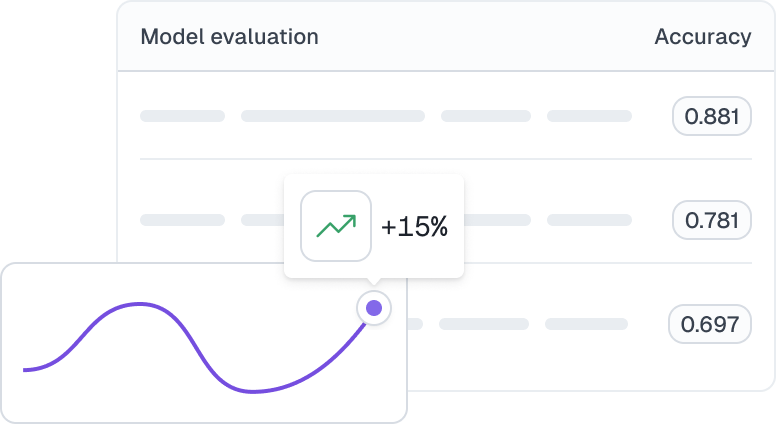HOW CLEANLAB CAN HELP
Improve business analytics
Cleanlab’s AI automatically detects incorrect values and other issues lurking in your dataset (outliers, near duplicates, low-quality examples, non-IID sampling, etc). This includes errors in associated metadata (e.g. annotations or tags for images/documents).
Cleanlab Studio can be used to improve E-commerce websites, product listings, and analytics. Finding and fixing errors in product descriptions/metadata can be entirely automated, and improves: customer experience, product discoverability, SEO, advertising, as well as analytics/decision-making.
Read more: Enhancing Product Analytics and E-commerce with Cleanlab Studio
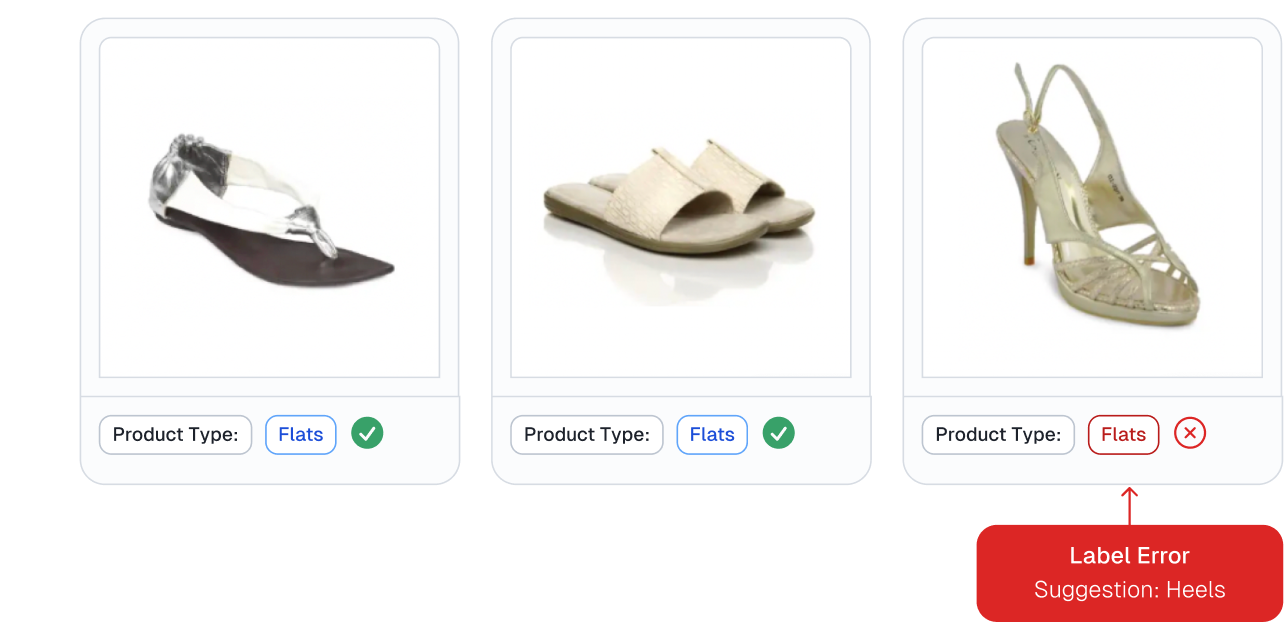
HOW IT WORKS
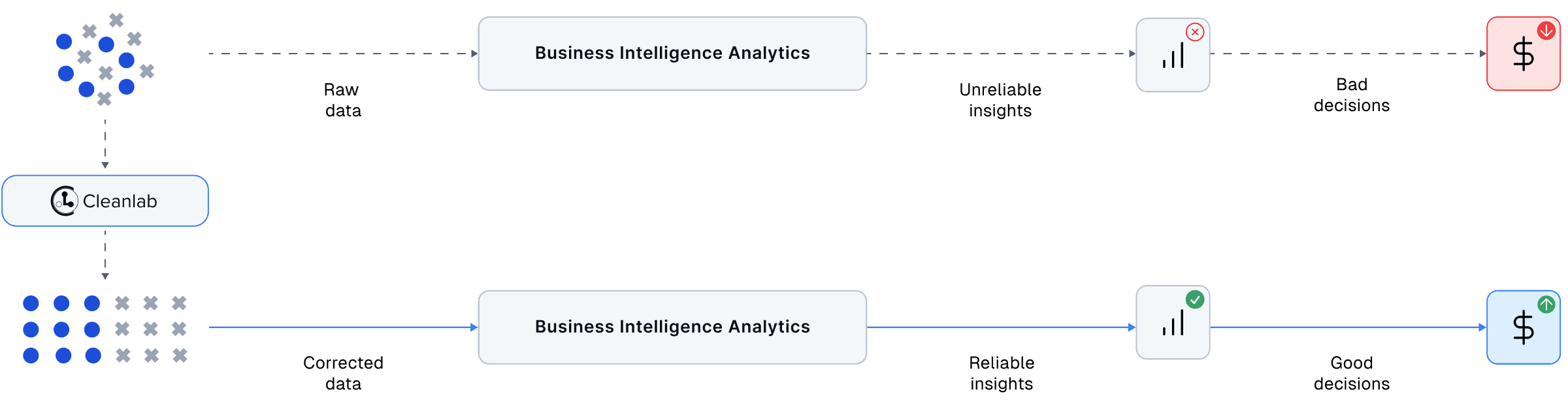
Auto-detect Issues
Automatically detect violations of key statistical assumptions like IID-sampling (e.g. if the data are drifting over time). Such violations may invalidate many data-driven conclusions.
Audit All Types of Datasets
Audit data stored in many file formats: Excel, CSV, JSON, etc. including data with many raw text fields or images.
Detect Outliers and Anomalies
Automatically discover outliers (anomalies) which may have an outsized impact on data-driven conclusions and should be handled with care.
Train and Produce Reliable Models
Use Cleanlab AutoML to train and deploy state-of-the-art ML models in one click. Robustly train models on cleaned data to predict any information recorded in your dataset, no Machine Learning expertise required! This can help with missing value imputation and other tasks involving incomplete information.
Assessing Multiple Data Annotators
Effectively analyze crowdsourced datasets in a robust manner, and estimate which examples require additional review and which annotators are best/worst overall. Summarize overall patterns in data errors to better understand where they stem from and how they might affect conclusions.
Resources and Tutorials
Videos on using Cleanlab Studio to find and fix incorrect labels for: text annotation or metadata, image annotation or metadata, and data tables.
CASE STUDIES

Google used Cleanlab to estimate how often its assistant devices mis-respond to the wake-word “Hey Google”.